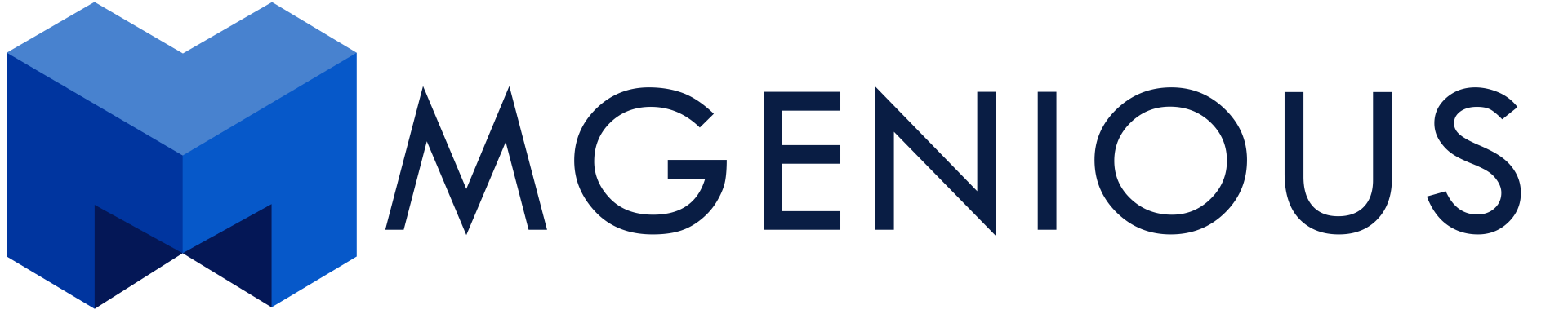Can I use Microsoft teams for Free?
Microsoft Teams along with other popular video tools have risen rapidly in usage since the start of the pandemic, aiding professional conferencing needs whilst we all worked from home. With its increased demand, a series of varying pricing plans are available, including a free option. This handy guide will talk you through the different pricing plans on offer on Microsoft Teams, and let you decide what is best for your personal or professional use.
Free Plan
As of May 2021, Microsoft Teams has offered a free version of the software for personal users to connect with friends and family. Rivalling against the likes of Zoom and Skype, the new personal feature allows people to message, video call, and share calendar invites and files through the software for no cost.
Microsoft’s free plan may also be the perfect option for small businesses who have a small number of employees. Whilst it defines itself as the ‘personal’ version, it has all the necessities needed for a small business to hold meetings with employees, communicate amongst each other, and keep track of important locations, documents and dates in one place. Additional services can be added onto the software at a cost if you decide you need better functionality for your company also.
Another great benefit of taking advantage of the free version of Microsoft Teams is the compatibility with different technology. Teams is available across all web browsers, on mobile and desktop devices, and also as a downloadable app. The app is particularly good for small business users who require professional settings for the meetings. One feature uses AI technology to blur out your background and just keep your face in focus which has been incredibly popular while people continue to work from home.
Of course, like everything in life that comes free there is a catch. Functionality of the free version of Microsoft Teams is basic compared to the paid plans and there are limitations to the time you can spend on video calls, as well as a limit on participates in a single chat. However, free users are still able to communicate with 100 others in a meeting, which for personal usage is plenty.
Paid Plans
If you have decided that the free version of Microsoft Teams just isn’t enough for your conferencing needs, there are 3 different paid plans that provide all the added functionality and technology you may require.
The business basic paid plan is the cheapest of the paid versions and comes as part of the wider Microsoft 365 package. This package is paid on an annual subscription, and currently costs £3.80 per month per user. By upgrading to this plan from the free version users can increase the number of participants in meetings to 300 whilst also extending the time limit. The main benefit of this however, is the integration you get with the other Microsoft apps, in particular sharing with OneDrive.
The next paid package on offer, and the most widely used by businesses across the country, is the business standard. Starting at £9.40 per user per month this package has increased collaboration tools including screen sharing, customisable features, recording of meetings, and a function that allows users to schedule and manage meetings via email confirmations.
Finally, for Microsoft users who require the best of the best technology, the Office 365 E3 plan offers the full package. Recommended for businesses with over 300 employees, this plan allows meetings with up to 10,000 individuals, as well as unlimited cloud storage for every user, and additional security through data protection.
So, to answer the question; yes, Microsoft Teams can be used for free! Take a look at each of the plans on offer and decide which one is best suitable for your business. For personal use however, the free version of Teams will do just fine.
The body content of your post goes here. To edit this text, click on it and delete this default text and start typing your own or paste your own from a different source.